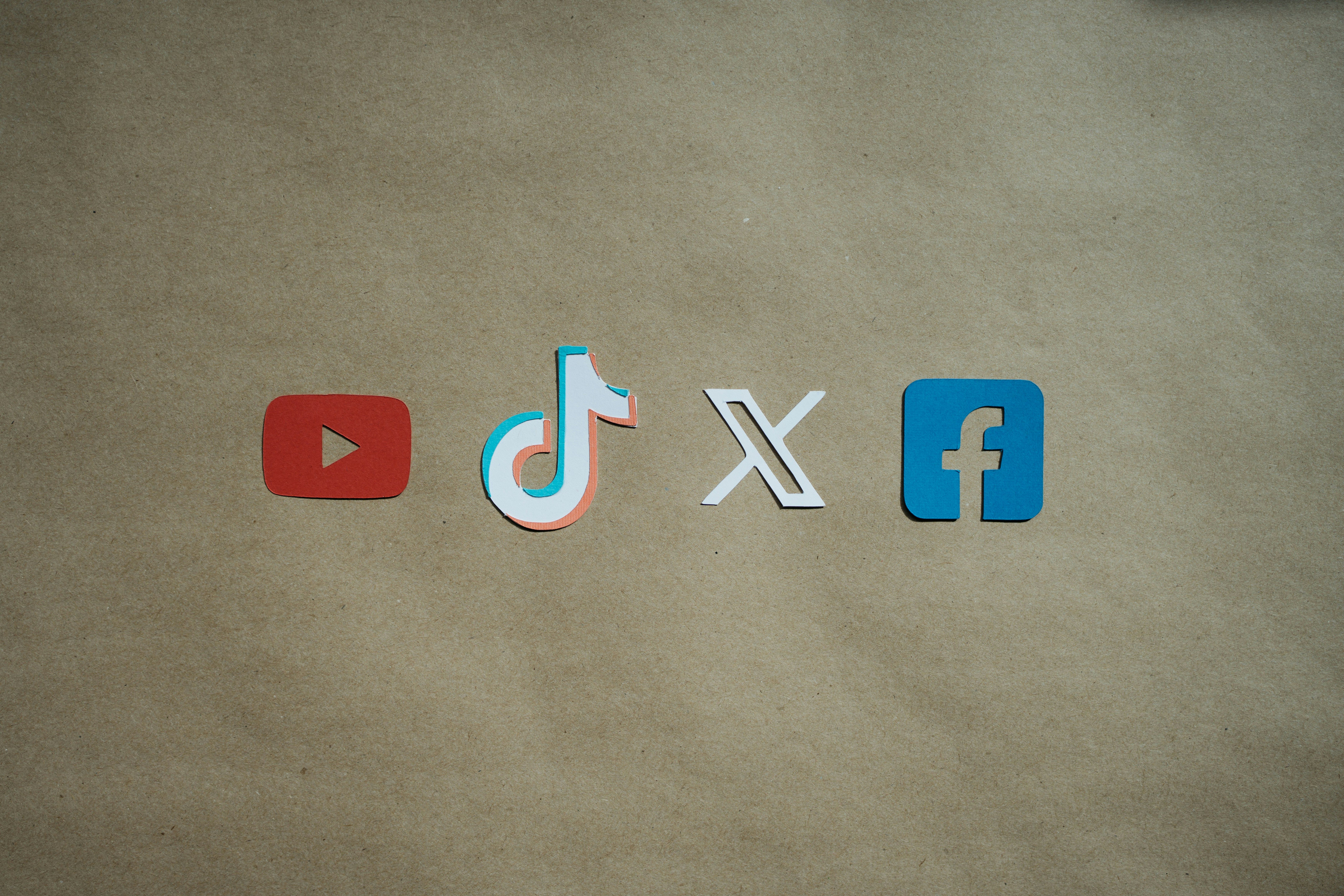Invideo AI vs VideoBytes AI: Which Is Better for Faceless Video Creation?



In today’s era of content automation, AI video creation tools like Invideo AI and VideoBytes AI are revolutionizing how people make faceless ai videos for platforms like YouTube, TikTok, and Instagram Reels. Whether you're a beginner looking to start a YouTube automation channel or a marketer aiming to repurpose blog content into video, both platforms offer powerful solutions. But which one is better?
In this article, we’ll do a head-to-head comparison of Invideo AI vs VideoBytes AI, diving into their features, pros, cons, pricing, ease of use, and overall performance.
🎥 What Are These Tools?
✅ Invideo AI
Invideo AI is an all-in-one video generation platform that turns text prompts or scripts into full videos—complete with stock visuals, voiceovers, subtitles, and transitions. It’s widely known for its ease of use and flexibility, and it now features an AI script generator, AI voiceovers, and automatic scene creation.
Target Users: YouTubers, marketers, agencies, entrepreneurs, and social media managers.
✅ VideoBytes AI
VideoBytes AI is a newer AI video tool focused specifically on creating faceless YouTube videos. It emphasizes automation, allowing users to input a script and get a ready-to-publish video with narration, stock footage, subtitles, and pacing designed for retention.
Target Users: Beginners in YouTube automation, faceless content creators, and solo entrepreneurs.
🔍 Feature Comparison: Invideo AI vs VideoBytes AI
FeatureInvideo AIVideoBytes AIScript InputAI-generated or manualManual (you input your script)AI VoiceoverYes, with many voicesYes, optimized for narrationStock FootageVast library (premium & free)Pre-matched to script contentSubtitles & CaptionsAuto-generatedAuto-generated and styledEditing OptionsDrag-and-drop, timeline editorMinimal editing (fully automated)Output FormatLandscape, square, verticalLandscape (YouTube-focused)Ease of UseMedium (more customization)High (plug-and-play)Templates & BrandingMany customization optionsLimited (pre-styled for faceless vids)Export SpeedModerateFastUse CasesAds, Reels, YouTube, promosYouTube automationWatermark (Free Plan)YesNo
⚙️ Workflow Comparison
Invideo AI Workflow:
- Choose a template or start from scratch
- Enter your script or prompt
- Customize scenes, visuals, and voice
- Add branding, transitions, music
- Export video
Great for: Creators who want control over every scene, color scheme, font, and transition.
VideoBytes AI Workflow:
- Paste your script
- Choose a voice and style
- Generate video (auto-matches footage + voiceover)
- Download and publish
Great for: Beginners and creators who want to skip editing and upload quickly.
🧠 AI Voiceover Quality
- Invideo AI: Offers multiple voice styles and accents (both male and female). Voice quality is decent but not as natural as top-tier voice tools like ElevenLabs.
- VideoBytes AI: Focused on natural, narrative-style AI voices that fit well with YouTube-style content. Limited options but voices are well-paced and better suited for storytelling.
Winner: VideoBytes AI for faceless YouTube video voiceovers.
🎞 Visual Matching & Editing
- Invideo AI allows you to manually choose visuals or let AI match them. You can edit each scene, add transitions, animations, and apply branding.
- VideoBytes AI handles everything automatically—stock footage is auto-matched to the script context with timing and cuts optimized for YouTube viewers.
Winner: Invideo AI for customization.
Winner: VideoBytes AI for automation and speed.
💰 Pricing Comparison
Invideo AI:
- Free Plan: Includes watermark, limited exports
- Paid Plans: Start at ~$20/month (remove watermark, HD export, premium assets)
VideoBytes AI:
- Free Tier: No watermark, limited videos per month
- Paid Plans: Affordable, starting as low as ~$9/month for more exports and features
Winner: VideoBytes AI for beginners on a tight budget (especially because it offers no watermark on free videos).
📱 Platform Support
- Invideo AI: Web-based, mobile-friendly version available
- VideoBytes AI: Web-based only, best on desktop for workflow
🎯 Use Case Suitability
Use CaseBest ToolYouTube automation (faceless)VideoBytes AIInstagram Reels/TikTok videosInvideo AIPromo ads with brandingInvideo AITop-10 narrated list videosVideoBytes AICustom animations & transitionsInvideo AIBeginners starting YouTubeVideoBytes AI
🧪 Performance & Output Quality
- Invideo AI produces visually polished videos, especially with manual customization.
- VideoBytes AI delivers great performance for simple, efficient faceless videos—perfect for uploading directly without much editing.
If your goal is to pump out daily YouTube videos without needing to edit, VideoBytes AI saves a massive amount of time. But if you're creating brand-heavy or commercial content, Invideo AI gives you more polish and freedom.
🌟 Pros and Cons Summary
Invideo AI – Pros & Cons
Pros:
- Lots of templates and customization
- Suitable for multiple platforms
- Commercial-level video creation
Cons:
- Steeper learning curve
- Watermark on free videos
- Editing can be time-consuming
VideoBytes AI – Pros & Cons
Pros:
- Super easy to use
- Great for faceless YouTube videos
- No watermark on free plan
- Built for automation and retention
Cons:
- Less customization
- Only suitable for specific formats (e.g., YouTube)
🏆 Final Verdict: Which is Better?
It depends on your goals.
Choose VideoBytes AI if you:
- Are starting a faceless YouTube automation channel
- Want to generate videos quickly without editing
- Don’t want to show your face or use your voice
- Prefer a free tool with no watermark
- Are a beginner with no editing skills
Choose Invideo AI if you:
- Want more creative control over visuals and branding
- Are producing content for multiple platforms (YouTube, IG, TikTok)
- Need promotional or client-facing video content
- Are okay with doing some manual editing
- Don’t mind paying for extra features
🔚 Conclusion
Both Invideo AI and VideoBytes AI are excellent tools, but they serve different purposes. If you’re in the YouTube automation space and want to create faceless videos with minimal effort, VideoBytes AI is the clear winner. If you're aiming for polished, branded content across platforms, Invideo AI provides more versatility.
In the end, try both—see which tool fits your style, workflow, and goals. The best part? You can start with either for free.