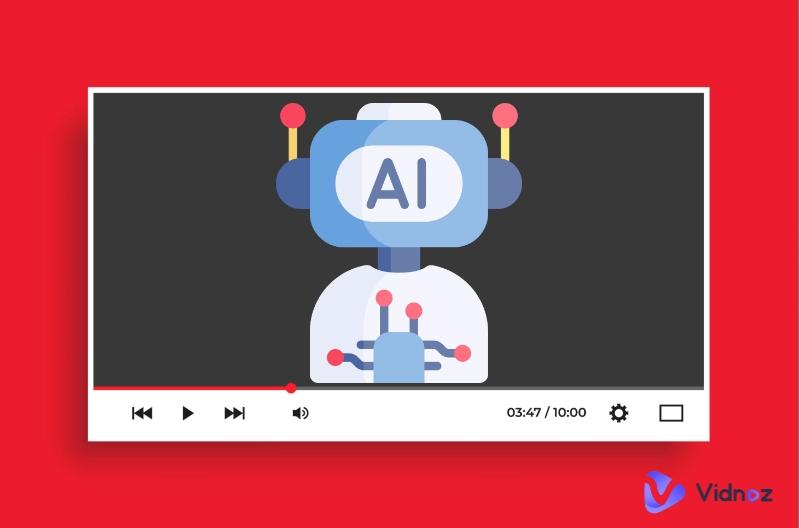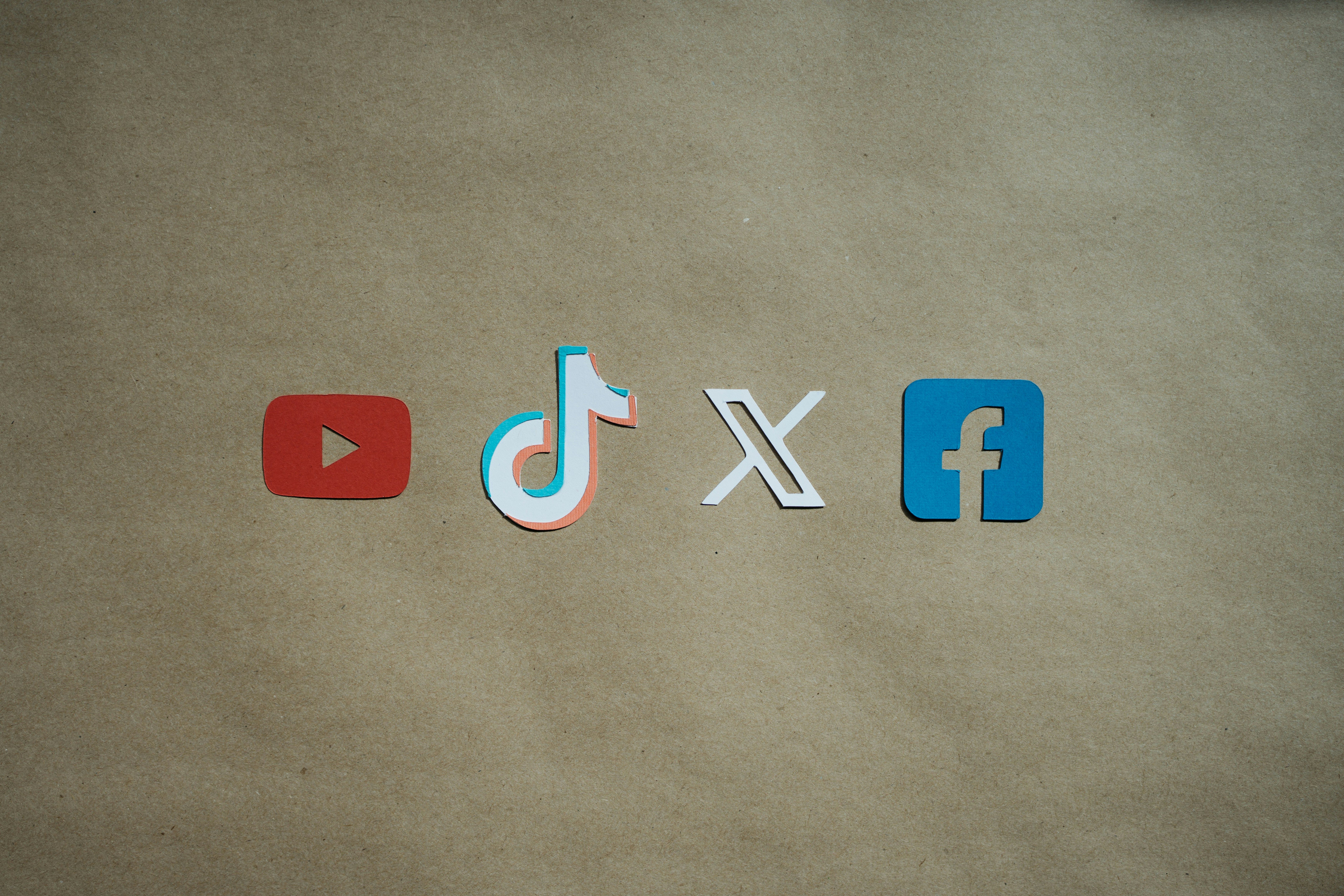How to Convert Text to Video Using AI for Free



In today’s content-driven world, video is king. Whether you're marketing a product, growing your social media following, or just trying to get your message out, video content grabs attention like nothing else. But here’s the good news: you no longer need expensive software or hours of editing skills to create videos.
Thanks to AI, you can now convert text to video for free — automatically and in just minutes.
In this guide, we’ll show you exactly how to do it, step-by-step, and introduce you to one of the best free tools out there: Videobytes.
Why Convert Text to Video?
Before we jump into the how-to, let’s quickly understand why text-to-video is such a powerful strategy:
- Engagement: Videos get more likes, shares, and comments than text or images alone.
- Time-Saving: Instead of filming and editing for hours, you can automate the entire process.
- Accessibility: Videos with captions and visuals can reach a broader audience, including non-native speakers.
- Content Repurposing: Turn blogs, tweets, quotes, or even product descriptions into videos.
Now, let’s dive into how you can make it happen — for FREE.
Step-by-Step: How to Convert Text to Video Using AI
Step 1: Choose an AI Text-to-Video Tool
The first thing you need is the right tool. There are several AI tools out there, but if you’re looking for a free, beginner-friendly option, you should definitely start with Videobytes.
👉 Videobytes allows you to simply input your text, and the AI automatically turns it into a short, engaging video with visuals, animations, and even voiceovers.
Best part? It’s completely free to use.
Other options (some with free plans) include:
- Pictory
- Lumen5
- Animaker
- InVideo
But for this article, we'll focus mainly on Videobytes because of its simplicity and zero cost.
Step 2: Prepare Your Text Content
You don’t have to write a movie script — just a few lines or a short paragraph is enough!
Here are some ideas of what you can turn into videos:
- Inspirational quotes
- Blog summaries
- Product descriptions
- Educational tips
- Storytelling snippets
Keep it short, clear, and visual. Think about how your words could be illustrated with images or animations.
✅ Tip: Break your text into small sections to make the video more dynamic.
Step 3: Upload or Paste Your Text
Now, go to the Videobytes website and:
- Create a free account (takes less than a minute).
- Paste your text into the provided field.
- Choose a video template or let the AI suggest one.
Videobytes will analyze your text and automatically:
- Select relevant footage or images
- Generate subtitles
- Add background music
- (Optional) Add AI voiceover
It’s like having a full video production team in your pocket!
Step 4: Customize Your Video (Optional)
Want to tweak a few things?
Videobytes lets you:
- Change the text style and font
- Swap video clips
- Select different AI voices
- Adjust the timing of scenes
- Choose different music tracks
You can keep it simple and let the AI handle everything, or you can make it more personalized depending on your brand style.
✅ Tip: Add your logo if you’re making videos for a business or social media brand!
Step 5: Download and Share!
Once you're happy with the video:
- Preview it
- Click "Download"
- Share it directly to platforms like TikTok, Instagram Reels, YouTube Shorts, Facebook, LinkedIn, or anywhere you like!
🎯 Within minutes, you have a professional-looking video made entirely from your text — without spending a single dollar or learning complicated software.
Why Use Videobytes for Text-to-Video Creation?
Here’s why Videobytes stands out from the rest:
- Free Forever Plan: No credit card required, no hidden fees.
- Fast and Easy: You don’t need any editing skills.
- AI Voiceovers: Choose from realistic voices without recording your own.
- Massive Stock Library: Access to tons of free footage, so your videos always look fresh and professional.
- Customizable: Edit colors, fonts, music, and more to match your personal or business brand.
- Perfect for Short-Form Content: Ideal for TikToks, Reels, Shorts, and other quick video formats.
Whether you’re a small business owner, social media manager, YouTuber, or hobbyist creator, Videobytes helps you create top-quality videos without the usual hassle or costs.
Bonus: Other Free AI Tools You Can Explore for Text-to-Video
While Videobytes is an amazing option, you might want to explore a few others for specific needs:
- indvideo ai : Great for turning blog posts into social media videos.
- Pictory: Ideal for summarizing long-form content into short videos.
- Animaker: Perfect if you want animated characters and cartoons.
- Canva (Pro feature): Offers some video editing features, good for beginners.
Each platform has its strengths, but Videobytes remains one of the most accessible and efficient for completely free users.
Final Thoughts
In 2025, text-to-video AI tools are no longer optional — they're essential for content creators who want to scale fast without burning out.
Using free tools like Videobytes, anyone — even complete beginners — can produce engaging, high-quality video content without showing their face, hiring a team, or breaking the bank.
To recap:
StepAction1Choose Videobytes2Prepare short, clear text3Paste text into Videobytes4Customize if needed5Download and share
👉 So, what are you waiting for?
Go try Videobytes today, and watch how easy it is to turn your ideas into viral videos — 100% free!